Optimize Your Internet Connection with TCP Optimizer
TCP Optimizer is your go-to solution for fine-tuning and optimizing your internet connection on Windows systems. With its intuitive interface and advanced algorithms, it simplifies the process of adjusting TCP/IP parameters to match your specific connection speed and type. Download and run as administrator to unleash its power and enjoy a faster, smoother online experience.
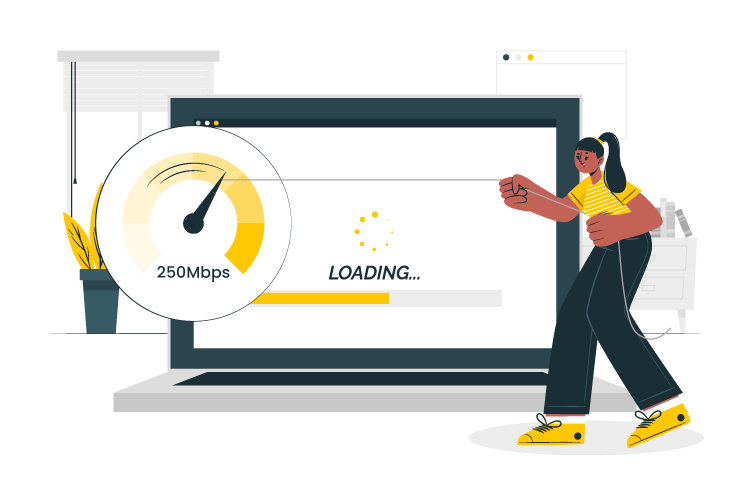
Operating system: Windows
Category: Configuration & Administration
License: Free
Review rating:
What is TCP Optimzer?
TCP Optimizer is a versatile tool designed to enhance network performance by fine-tuning TCP/IP settings. It allows users to optimize various parameters governing data transmission, ensuring efficient utilization of available bandwidth.
How Does TCP Optimizer work?
TCP Optimizer works by adjusting TCP/IP settings to optimize network performance. It allows users to customize parameters such as the TCP receive window size and acknowledgment frequency.
By fine-tuning these settings, TCP Optimizer ensures efficient data transfer without overwhelming the network.
It also offers advanced features like Path MTU Discovery and TCP timestamps to further enhance performance. Overall, TCP Optimizer empowers users to tailor TCP/IP configurations to their specific network conditions, maximizing throughput, minimizing latency, and ensuring smooth data transmission.
With its user-friendly interface, TCP Optimizer provides a simple yet effective solution for improving network efficiency and enhancing the online experience.
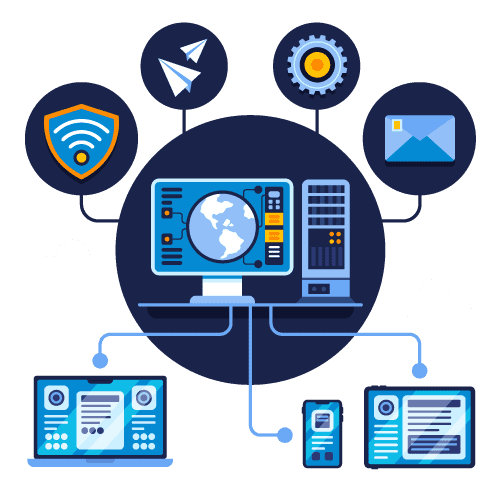
Compatibility and Supported Platforms
TCP Optimizer boasts compatibility across various Windows operating systems, including Windows 10, 8, 7, Vista, and XP, catering to a wide user base. Both 32-bit and 64-bit architectures are supported, ensuring accessibility for diverse hardware configurations.
Whether you’re a network administrator or a casual user, TCP Optimizer offers a versatile solution for optimizing TCP/IP settings to enhance network performance. Its compatibility extends to different network environments, from home networks to corporate infrastructures, making it a valuable tool for anyone seeking to improve their online experience.
With support for multiple platforms and architectures, TCP Optimizer remains a reliable choice for maximizing network efficiency and achieving smoother data transmission.
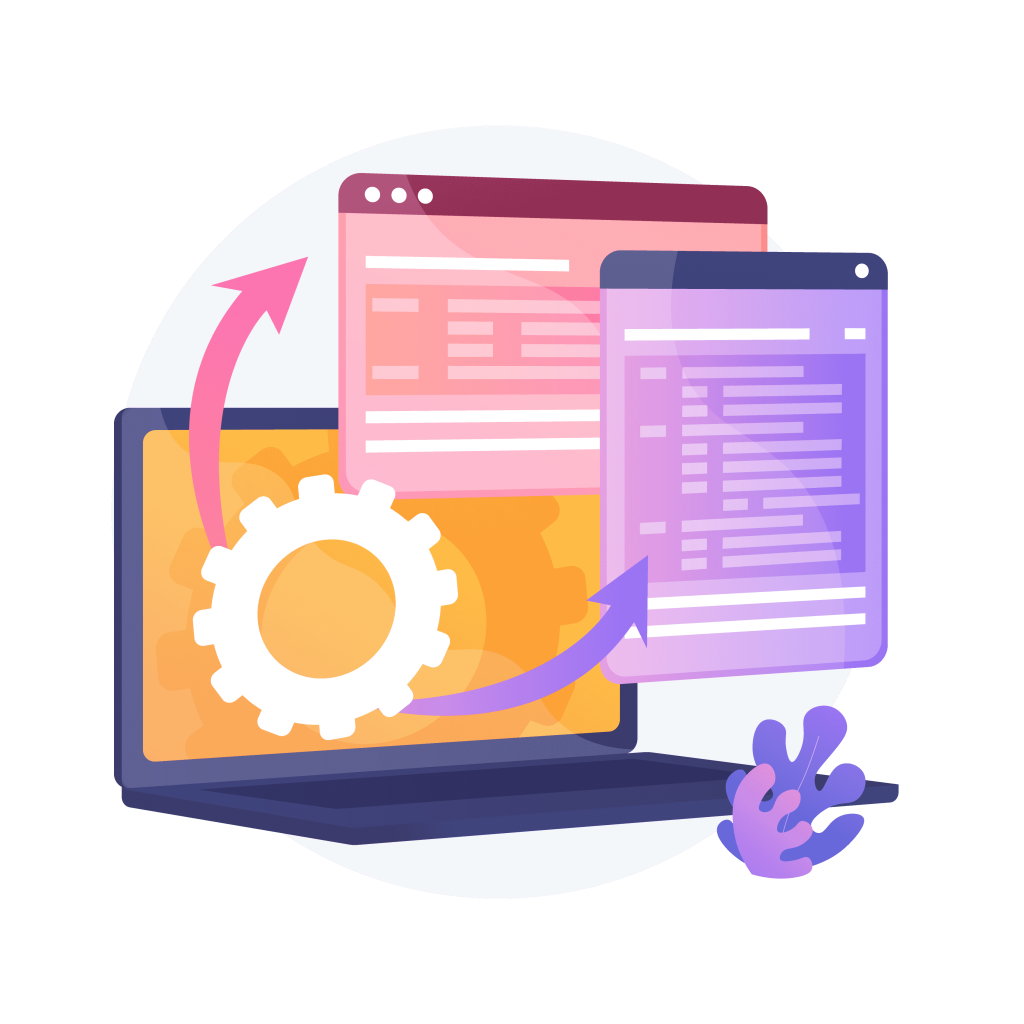
Downloading and Installing TCP Optimizer
Downloading and installing TCP Optimizer is a simple process suitable for users of all technical levels. Begin by downloading the installer from the official website or a trusted software repository. Run the installer and follow the on-screen prompts to select installation preferences, such as the installation directory.
Once installed, launch TCP Optimizer from the desktop shortcut or Start menu. The user-friendly interface provides intuitive options for optimizing TCP/IP settings.
In summary, TCP Optimizer’s straightforward installation procedure enables users to quickly access its features for enhancing network performance. With its simplicity and effectiveness, TCP Optimizer offers a convenient solution for users seeking to maximize the efficiency of their network connections.

Troubleshooting Common Issues
Troubleshooting common issues with TCP Optimizer is crucial for ensuring optimal network performance. Users should analyze settings for conflicts or misconfigurations and conduct thorough testing of network connections to identify any anomalies. It’s essential to verify compatibility with the operating system and network environment, updating drivers and software as needed.
Consulting TCP Optimizer’s documentation and online resources can provide valuable insights into resolving unexpected behavior or errors. Additionally, seeking assistance from online communities and forums can offer further support in troubleshooting issues. By systematically addressing common problems, users can effectively optimize network performance with TCP Optimizer, ultimately ensuring a smooth and efficient online experience.
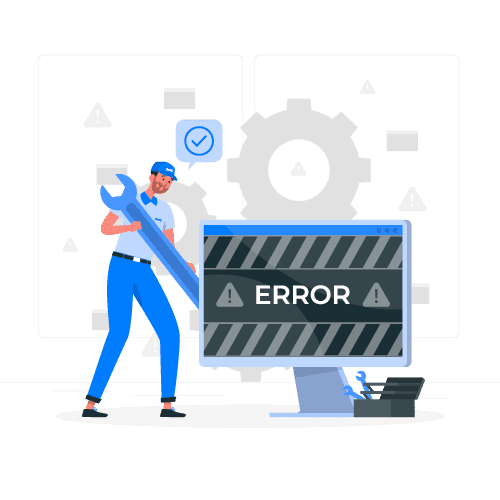
TCP OPTIMIZER FAQ's
TCP Optimizer is a software utility designed to optimize TCP/IP settings on Windows operating systems. It helps improve network performance by adjusting various parameters to suit specific network conditions.
SG TCP Optimizer is a free Windows program designed to optimize and fine-tune your internet connection by adjusting TCP/IP parameters for improved performance.
TCP Optimizer works by adjusting TCP/IP settings such as the TCP receive window size and acknowledgment frequency. These adjustments optimize data transmission, enhancing network throughput and reducing latency.
TCP Optimizer is compatible with various versions of Windows, including Windows 10, 8, 7, Vista, and XP. It supports both 32-bit and 64-bit architectures.
Yes, TCP Optimizer is safe to use. It does not modify system files or registry settings directly but rather adjusts TCP/IP parameters within the Windows operating system.
While some technical knowledge may be helpful for understanding network concepts, TCP Optimizer provides a user-friendly interface with intuitive options. Basic understanding of networking principles is sufficient for most users.
While TCP Optimizer is designed to enhance network performance, improper configuration or settings adjustments may lead to temporary network instability. It’s recommended to make changes conservatively and revert to default settings if issues arise.
TCP Optimizer offers documentation, FAQs, and user guides on its official website. Additionally, users can seek assistance from online forums and communities dedicated to networking and system optimization.
TCP Optimizer offers several benefits, including increased network throughput, reduced latency, smoother data transmission, and improved overall network responsiveness. By optimizing TCP/IP settings, users can experience faster internet speeds and better performance for various online activities.
Yes, TCP Optimizer can enhance online gaming performance by optimizing network settings to reduce lag and improve connection stability. Gamers may notice smoother gameplay, reduced latency, and fewer instances of disconnections or packet loss after optimizing their TCP/IP parameters with TCP Optimizer.
Yes, TCP Optimizer can optimize TCP/IP settings for both wired and wireless network connections. Whether you’re using an Ethernet cable or connecting via Wi-Fi, TCP Optimizer can help improve network performance by adjusting relevant parameters to suit your specific setup.
While TCP Optimizer can optimize TCP/IP settings to maximize available bandwidth and improve network performance, it may not be able to fix underlying issues such as ISP throttling or network congestion. However, optimizing TCP/IP parameters with TCP Optimizer can often lead to noticeable improvements in internet speeds, especially for users experiencing suboptimal performance due to inefficient network configurations.
Yes, TCP Optimizer is available for free and can be downloaded from its official website or other trusted sources. There are no subscription fees or hidden charges associated with using TCP Optimizer, making it accessible to users of all budgets.

