SG TCP Optimizer
SG TCP Optimizer is a free, easy to use Windows program designed to help both novice and advanced users with optimizing their Internet connection. The intuitive interface simplifies the process, allowing users to adjust TCP/IP parameters without needing extensive technical knowledge. You can easily download and run the program as an administrator, without any installation required. This tool is highly effective for tuning specific system settings, such as MTU, RWIN, and even advanced options like QoS, ToS, and Diffserv prioritization. It uses smart algorithms to calculate the best TCP Window based on your connection’s bandwidth and delay product, which can significantly improve your connection speed.
Table of Contents
ToggleEven if you’re a beginner, the user-friendly design helps you modify settings easily with a simple slider to set parameters to Default, Current, Optimal, or Custom. SG TCP Optimizer is compatible with all current versions of Windows, from personal to server editions, making it perfect for various environments, including corporate networks. It supports broadband connections and can help reduce latency and improve performance in activities like online gaming, VoIP, and streaming media. With over 10 million installations globally, especially popular in countries like India, Pakistan, and Bangladesh, this light networking software has been a go-to tool for enhancing network performance.
Previous Versions:
TCP Optimizer v. 3.08 (deprecated, supports versions up to Windows 7/2008 Server, does not support Windows 8/10/2012)
TCP Optimizer v. 2.03 (deprecated, unsupported, released 01/06/2006, supports versions up to Windows XP)
TCP Optimizer v. 1.00 (deprecated, unsupported)
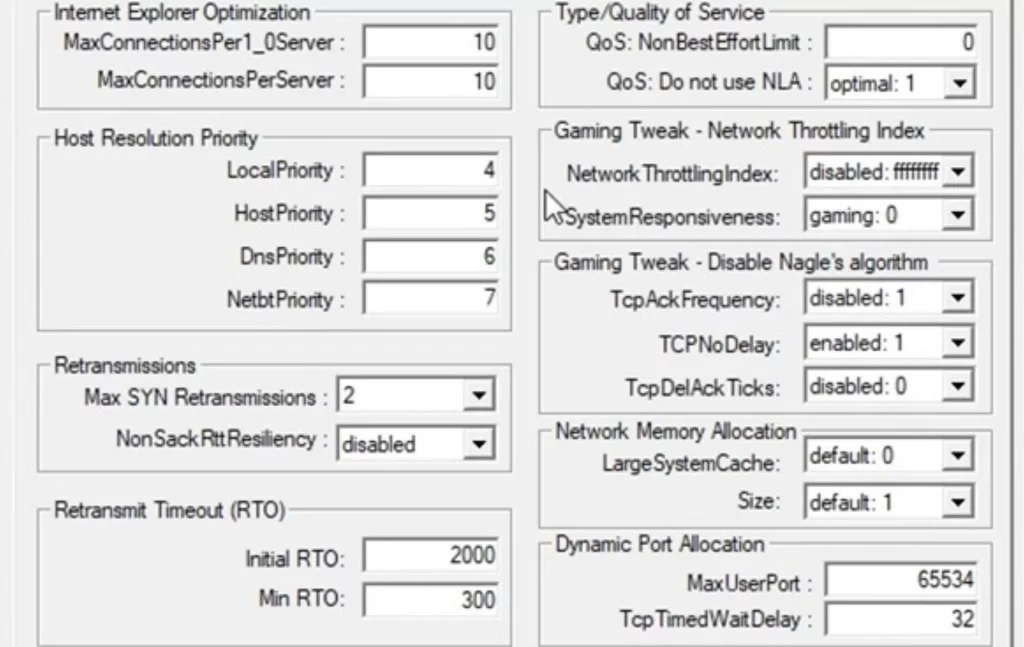
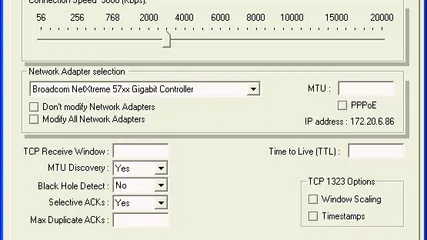
Why SG TCP Optimizer is important
SG TCP Optimizer is essential for improving Internet connection by optimizing TCP/IP parameters for both novice and advanced users. It enhances performance in activities like online gaming, VoIP, and streaming by reducing latency and adjusting settings such as MTU and RWIN. The program is free, easy to use, and widely popular, especially in India, Pakistan, and Bangladesh.
Are changes from the SG TCP Optimizer permanent
The changes made by the TCP Optimizer are mostly semi-permanent, meaning they will survive system reboots. However, these changes can be affected if you install a new Windows Service pack or update your Network Card drivers. If you need to revert to previous settings, you can use the program’s File menu to Restore Defaults or reset backed-up settings. In extreme cases where you face Internet connectivity issues, the program also allows for resetting TCP/IP and Winsock from its menu.
Do I need to run the SG TCP Optimizer each time I reboot
Key Functions of an SG TCP Optimizer
- Adjusts TCP/IP parameters like MTU, RWIN, and QoS to improve data flow and reduce latency.
- Features a user-friendly interface with options for Default, Optimal, or Custom settings.
- Designed for both novice and advanced users to optimize Internet connections.
- Includes tools for testing connection speed and determining the best packet size.
- Enhances network performance in different bandwidth conditions, ensuring stable connections.
- There have been 0 updates within the past 6 months
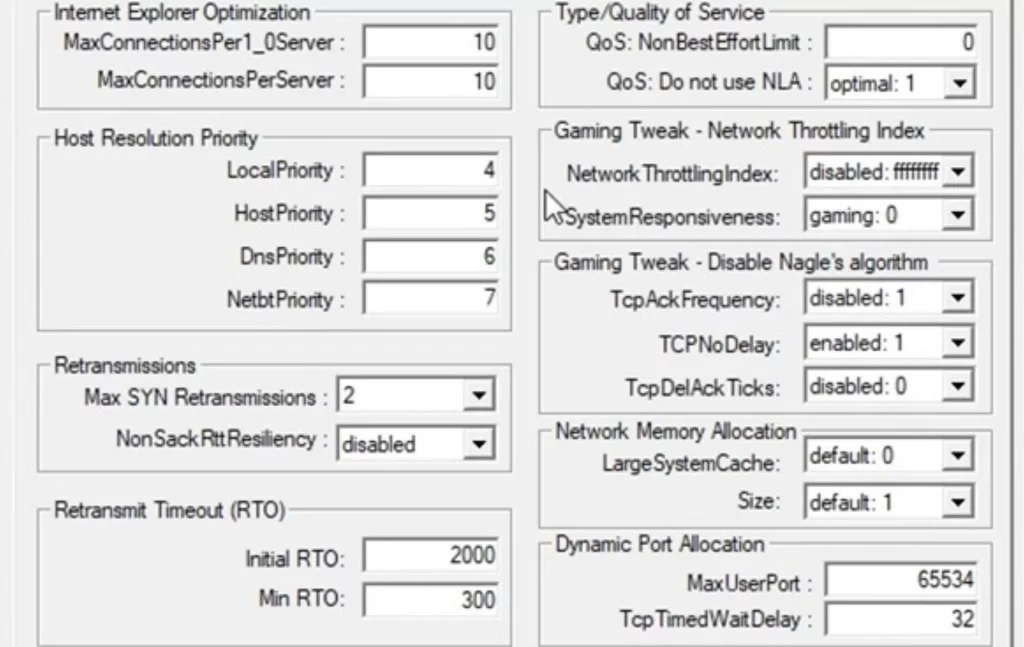
Benefits of Using an SG TCP Optimizer
How do I uninstall the SG TCP Optimizer
To uninstall SG TCP Optimizer, you simply need to delete the executable file, TCPOptimizer.exe, from your system. The program doesn’t require installation, so it won’t appear in Add/Remove Programs in the Control Panel. If you have backup files with a .spg extension that were created during its use, you can also remove them from its directory. To revert changes made by the program, open the File pull-down menu in the software, and select “Restore Windows Default Settings.” In rare cases, if you’re experiencing TCP/IP corruption, you can use the “Reset Winsock” options while running the program as an administrator.
No "Forward Buffer Memory Tweak" in the SG TCP Optimizer?
The SG TCP Optimizer doesn’t include the Forward Buffer Tweak Memory because it is unnecessary for most users and can be handled by other internet tweaks. The tweak is only relevant when Windows is configured as a router to forward IP packets using multiple network adapters. By default, Windows XP, 2k, and 2k3 Server are not set up as routers. The Forward Buffer Memory settings, such as MaxForwardBufferMemory and MaxIMum Forward Packets, only apply if routing is enabled with IPEnableRouter=1 in the Registry.
For those who need to configure Windows as a router, it is recommended to adjust Forward Buffer Memory to a higher value than the default. For example, the MTU should be multiplied and rounded to multiples of 256 for better performance. However, for regular users who are not routing packets, these memory and gaming tweaks are unnecessary. The TCP Optimizer focuses on what’s truly needed to enhance your Internet connection and skips unnecessary tweaked values that would only affect a small percentage of users.
FAQs About SG TCP Optimizer
A: Yes, the TCP Optimizer is designed for MS Windows-based PCs, improving Internet speed and connectivity rates for connections like DSL and Cable. It works on versions from Windows 9x to 10, helping with various connection types, including Dial-up modems.
A: The TCP Optimizer enhances throughput and improves downstream speed for various internet connections, including one-way and two-way satellites. Just remember to test your settings and keep Latency above 500ms for the best results.
A: Yes, SG TCP Optimizer provides options to revert to Default settings at any time, allowing you to undo changes if necessary.
A: Yes, SG TCP Optimizer is safe and free from malware, but it’s always recommended to download from the official website to ensure authenticity.
A: It fine-tunes settings like MTU, RWIN, and QoS to reduce latency and improve data packet transmission, resulting in faster response times for various online activities.
Conclusion
SG TCP Optimizer is a powerful tool for anyone looking to enhance their Internet connection performance. By fine-tuning essential TCP/IP parameters, it effectively reduces latency and improves overall connection stability, making it ideal for activities like gaming, VoIP, and streaming. With its user-friendly interface, no installation requirements, and compatibility with various Windows versions, it caters to both beginners and advanced users alike. Its widespread popularity and proven effectiveness make SG TCP Optimizer an essential addition for those seeking a faster, more reliable online experience.
